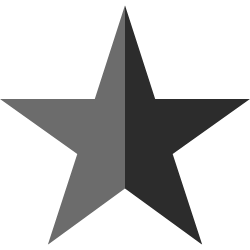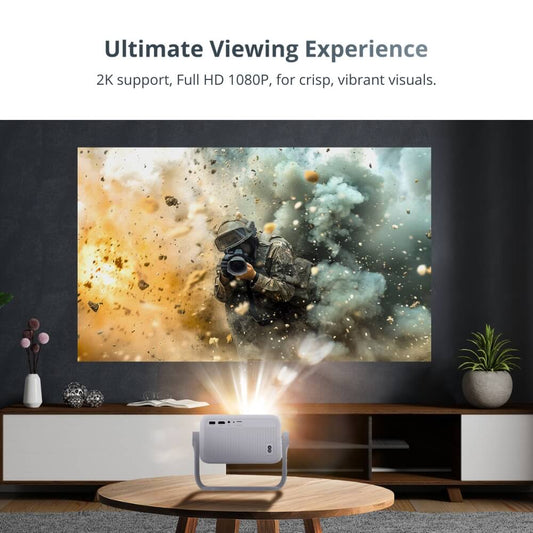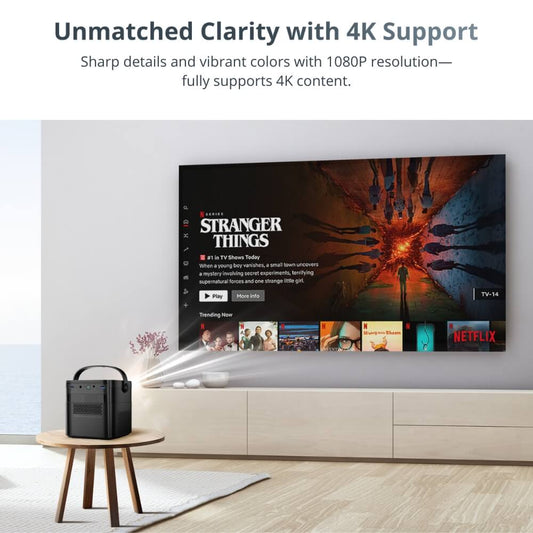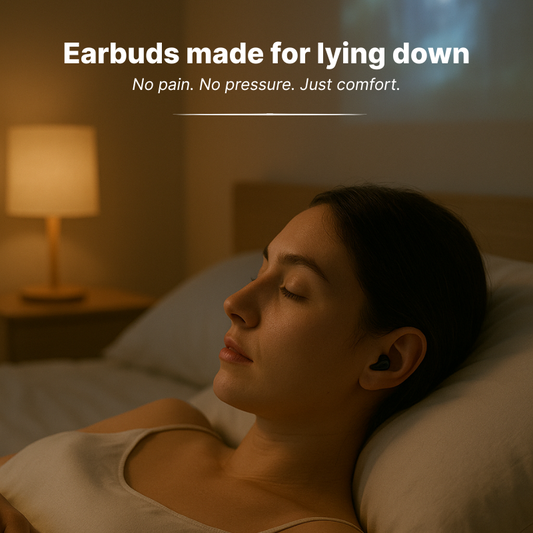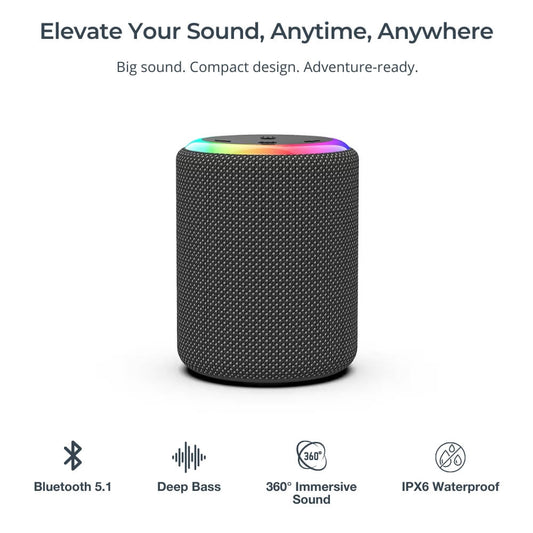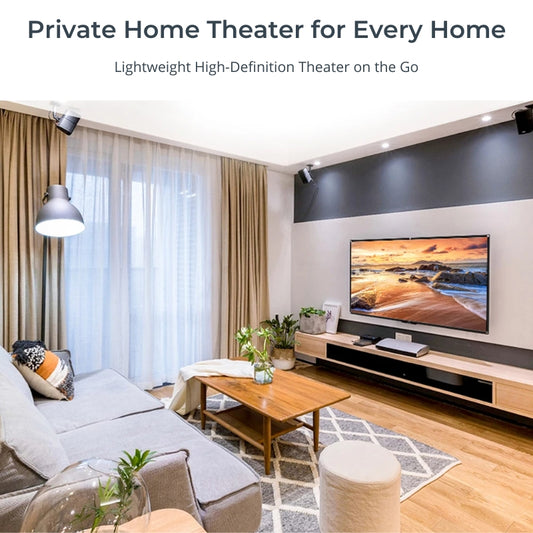Thinking of building your dream home theater with a projector? Avoid these five mistakes that can ruin your setup — and learn how to fix them fast.
🎯 1. Projecting on a Plain Wall
Walls are convenient, but they reflect light unevenly. That means blurry images, poor contrast, and muted colors.
Fix: Use a dedicated projector screen — like our Premium Grey Screen or Portable White Screen — to get crystal-clear visuals and vibrant colors instantly.
📏 2. Wrong Throw Distance
Too close? You lose image size. Too far? The picture gets dim and blurry.
Fix: Know your projector’s throw ratio. For example, the Vision Beam 2 has a 0.8:1 ratio — perfect for 100"–135" screens at short distances. Check your space before mounting or placing the projector.
🔊 3. Ignoring Sound Setup
A stunning picture without good sound is like watching a concert on mute. Many forget this part.
Fix: Add a speaker like the ViSound™ Pulse or go full immersion with the ViSound™ Ultra for deep bass and room-filling audio.
📐 4. Bad Mounting Angles
Crooked image? You probably mounted or placed the projector too low, high, or at an awkward angle.
Fix: Use our Premium Ceiling Mount to align your Vision Beam perfectly. No neck strain. No keystone distortion.
💡 5. Too Much Ambient Light
Daylight or ceiling lights can wash out your projection — especially on white walls or screens.
Fix: Use blackout curtains and consider a grey projection screen with ambient light rejection (ALR) for bright rooms.
✅ Pro Tip: Bundle for the Best Results
Want everything set up perfectly from day one? Check out our Bundle & Save Kits — curated with the exact screen, projector, speaker, and case you need.
Final Word
Your Vision Beam projector deserves more than a random wall and muffled sound. With just a few smart tweaks, you’ll get a home theater that stuns every time you hit play.
Shop accessories & add-ons → Complete your setup now